How to Update your Samsung Galaxy Nexus to Android 4.1 Jelly Bean

Do you want to Update your Galaxy Nexus to Android 4.1 Jelly Bean ? If YES, This tutorial help you to update Samsung Galaxy Nexus with Android 4.1 Jelly Bean.
Note: This tutorial will Work only on GSM Galaxy Nexus ONLY, Don't try on different models.
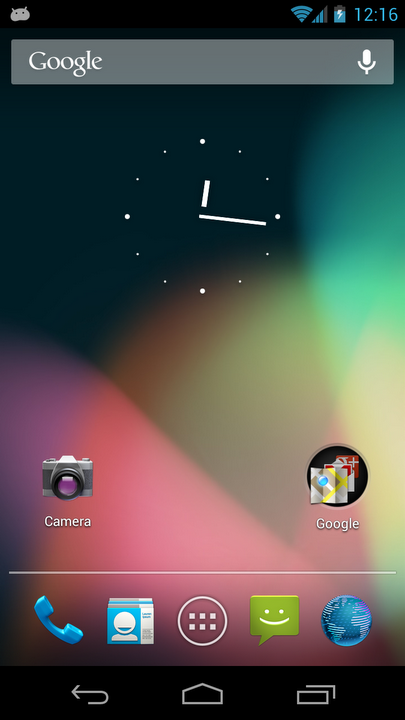
Requirements [Updated] :
- Rooted GSM Phone [Guide here]
- Backup your phone and current ROM

Instructions to Update Galaxy Nexus with Android 4.1 Jelly Bean:
- Your phone must be Rooted and CWM installed
- Download the package to your computer
- Connect your phone to computer with USB Cable and transfer the downloaded package to root of your SDcard
- Now open ROM Manager and Tap on "Install ROM from SD Card" and select the ROM package you put it into the root folder of the SD card.
- Select "Wipe Data & Cache"
- Follow the rest prompts and you did it.
- Kudos You've successfully Updated your Galaxy Nexus with Android 4.1 Jelly Bean. Thank you Koush for the package.
DONE! Your Nexus is Updated to JB 4.1
No comments:
Post a Comment